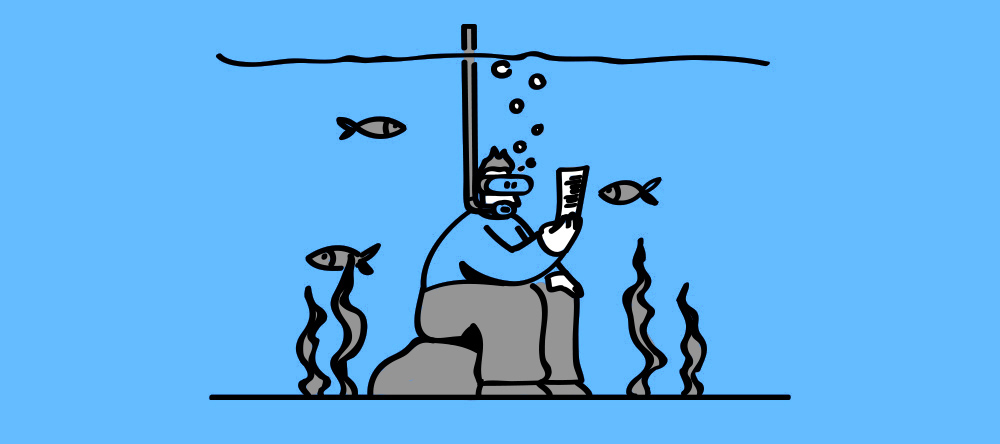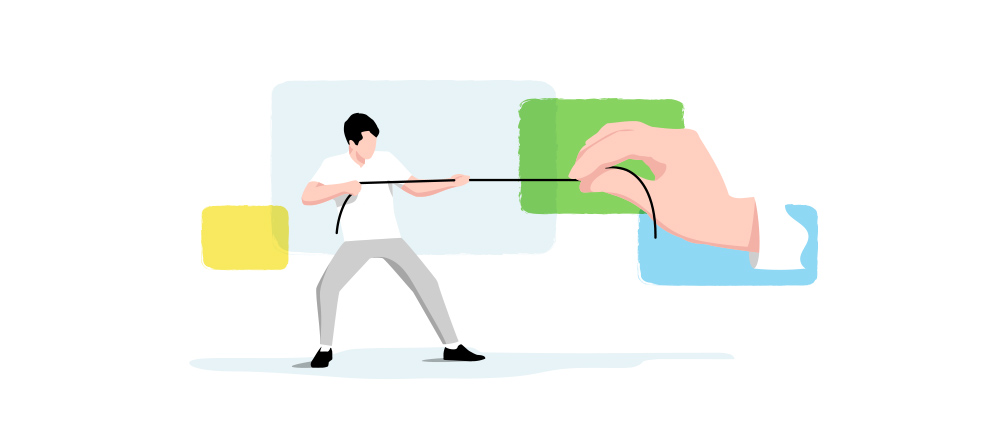What is Depth?
Depth is an indicator that displays the details of a user’s engagement on a lander. More specifically, it’s how much time and to what level the user engaged with your lander. The higher the viewing depth, the more interesting your lander is to your target audience.
Where can I see this measurement in Zeustrack?
In the campaign report.
How should I use this feature?
You can adjust the depth in accordance with your request in order to track the time spent on the lander as well as the number of scrolled screens or completed actions. This information will help you to test and zero in on what landers and strategies are most effective at capturing your target audience’s attention.
Note: If the rate is very low, you should inspect the quality of your advertising material. After all, the main goal of the campaign is to interest the user so that he or she takes action and converts. When an ad doesn’t match the lander content or the information on your lander isn’t catchy enough, you’ll most likely quickly lose that potential buyer.
However, it’s also important to point out that a high depth rate means very little if your audience isn’t converting. While depth may not be the most important piece of the puzzle, it can for sure be a part of the bigger picture. That’s why we made sure to include it in our campaign reporting.